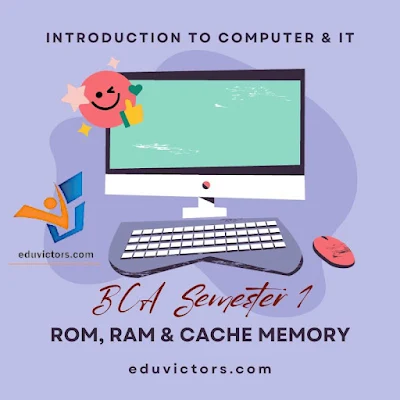BCA Semester 1 - Introduction to Computer: What is the need for ROM in a computer? How is it different to RAM? Why is cache memory needed even if a computer has RAM and ROM? Why secondary memory is needed?
What is the need for ROM in a computer? How is it different to RAM? Why is cache memory needed even if a computer has RAM and ROM? Why secondary memory is needed?
Question: What is the need for ROM in a computer? How is it different to RAM? Why is cache memory needed even if a computer has RAM and ROM? Why secondary memory is needed?
Answer:
Read-only memory (ROM), Random Access Memory (RAM), cache memory, and secondary memory serve different purposes in a computer system:
1. ROM (Read-Only Memory):
Need: ROM is used to store firmware and essential system instructions that do not change. It contains the BIOS (Basic Input/Output System) or firmware required to boot the computer and initiate the hardware components.
Difference to RAM: The key difference is that ROM is non-volatile, meaning its contents are retained even when the power is turned off. It is read-only, and its contents are typically set during manufacturing and cannot be easily modified.
2. RAM (Random Access Memory):
Need: RAM is used for temporary storage of data and program code that is actively being used or processed by the computer. It provides fast access to data, allowing the CPU to quickly read and write data during operations.
Difference to ROM: RAM is volatile, meaning its contents are lost when the power is turned off. It is read-write memory, allowing for dynamic and rapid changes during computer operation.
3. Cache Memory:
Need: Cache memory is a small-sized type of volatile computer memory that provides high-speed data access to the processor and stores frequently used computer programs, applications, and data. It helps reduce the time it takes for the CPU to access data from RAM by storing frequently accessed data closer to the CPU.
Difference to RAM: Cache memory is faster than RAM but also more expensive to manufacture. It acts as a buffer between RAM and the CPU, ensuring that the processor has quick access to the most frequently used data.
4. Secondary Memory:
Need: Secondary memory (e.g., hard drives, SSDs) is used for long-term storage of data, applications, and the operating system. Unlike RAM, it is non-volatile, meaning it retains data even when the power is turned off.
Difference between RAM and ROM: While RAM and ROM provide fast, temporary storage, secondary memory is used for persistent storage. It allows users to store large amounts of data that can be accessed even after the computer is shut down.
In summary, ROM is essential for storing firmware and boot instructions, RAM provides fast temporary storage for active processes, cache memory speeds up data access for the CPU, and secondary memory serves as long-term storage for data and programs. Each type of memory serves a specific purpose in the overall functionality of a computer system.
See Also:
Principles Of Information Technology
What is Cloud Computing?
FIT - End Term Question Paper (2013)
LAN vs WAN
Types of Computers
Generations Of Computers
Useful Linux Commands